3.3 - MORE MACHINES
Now you are producing more crops and products on your farm you might want to look into making more things and so you can rez out the Crafting platform (box 5) to take a look at what is available.
You perhaps recall that the way ‘machines’ work is that you touch them to get a menu and selecting Make will list all the items that can be made. Some machines only make one or two things, others make many! When you select an item to make the menu then shows what is required. Note that on the menu it will show all items, but if you look at the float text over the machine you will see if any of those items are part of a choice. As an example, if you click on the SatyrFarm Vat and select to make Soap you will see Lavender, Roses and Flowers all on the menu, but the float text shows that it is a choice and you can use lavender or roses or flowers. So if we add flowers the menu will then show what remains to be added:
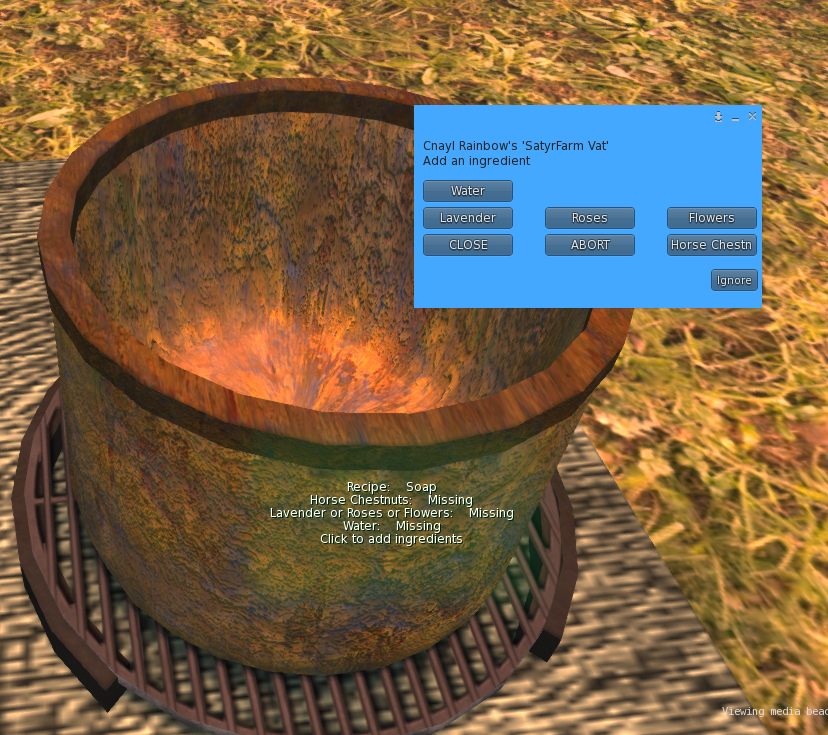

At any point you can press the ABORT button to stop the making process, but be aware that any ingredients that you have already added will be lost. You can however leave the machine as long as you wish to wait for further ingredients to be added. So you could start adding, then find you are missing one ingredient – just click on the CLOSE button and then when you have that item, click again for the menu and to continue the making process.
Another thing to watch for is that some machines require you to ‘sit’ at them. You will see this once you have added all ingredients – the machine will say ‘All set, preparing …’ and then it will not start making but instead show ‘Sit here to start’ and you should find that when you mouse over the machine, the click action is to sit. The SF Spinning Wheel is one machine that requires you to sit.

Once you start making (by sitting) you will need to stay there until the process is complete. If you stand before that, your progress will reset to 0% and you will need to sit to restart from the beginning.
On completion, the machine will rez one or more finished products.

This work by Buzzy Cnayl is licensed under a Creative Commons Attribution-NonCommercial-ShareAlike 4.0 International License.
Based on a work at https://satyrfarm.github.io/




